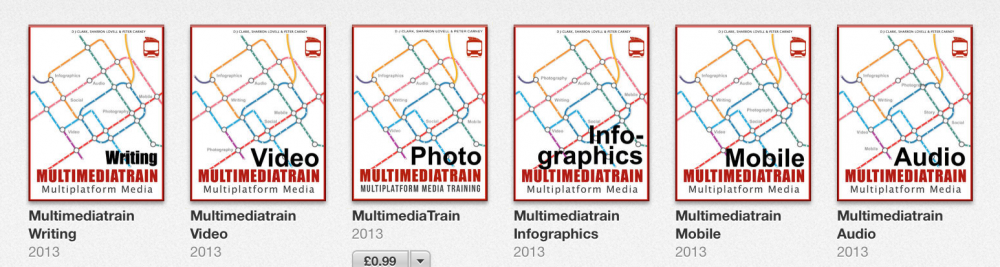The 5D MK2 video revolution may seem like ancient history to multimedia journalists who have upgraded to dedicated large sensor video cameras, but I still find myself gravitating back to the DSLR for most of my assignments. The small form factor and the ability to switch between video and stills make it a great tool for most of my work, with just one niggle – the audio.
A small shotgun mic mounted on the hotshoe is fine for B Roll ambient sound, but the distracting hiss created by the camera’s low quality preamps when interviewing has had me scratching my head for a long time. It’s here the dedicated video camera with a professional audio preamp on board really makes the difference.

The job of the preamp is to take the signal from the microphone and boost its signal to reach your desired levels – normally between -12db and -6 db for an interview. Simply put the better the preamp the less additional hiss and buzz is added to your audio as it is boosted to the right level. Adding XLR connections, rather than the standard mini jack found on DSLRs with their additional earth wire and solid connections can also help cut down on unwanted noises.
So in this test I wanted to collect as many preamps as I could and place them between a mic and the DSLR then compare the results. I also wanted to compare the use of a preamp against not using one – bearing in mind that for most of my interviews I used a radio mic that has it’s own preamp built in.
I locked myself in a sound proofed audio booth with the following preamps,
I also tested these sound recorders, using the headphon
e out and a Sescom cable to feed into the camera.
And compared them with using the camera preamp directly and to the Sony UWP – D radio mic. I also tested two XLR to mini jack converter cables.
Using a constant tone created on my phone and held at a fixed distance to the camera I fixed the levels on the camera at -15db for each device then recorded me speaking from the same distance and 10 seconds of silence. On each device I tried to maximize the output so I could get the input levels on the DSLR as low as possible therefore minimizing the work being done by the camera preamp. Ideally I would have liked to get the levels on the camera down to just one click above zero but was only able to achieve this on the Zoom H5. That was a mistake as the maximum levels on the H5 distorted the signal coming into the camera.
This was by no means a scientific test and I quickly realized that I would have needed to spend several hours with each device to really get to know the best settings for my setup, so I would not use this test as a buying guide. For me the test reassured me that the Micro Riggy setup that I am currently using is probably as good as I can get from any preamp, and certainly out performed going straight into the camera from the radio mic. For now I will continue as before.